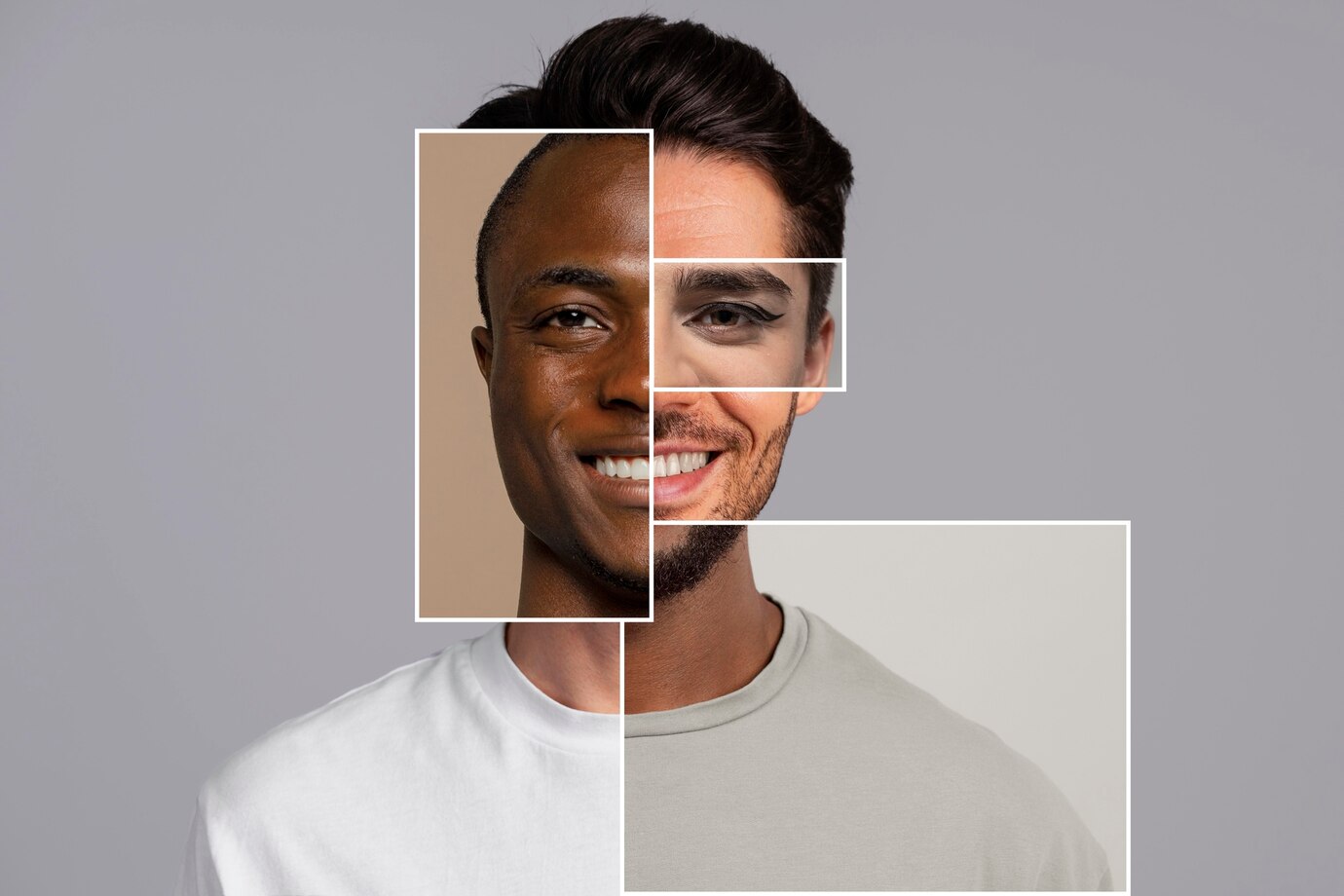Ditch the photo booths and expensive studio visits! Creating the perfect passport photo online is easier than ever. No more awkward smiles or grainy prints – you can now craft professional-looking passport photos from the comfort of your own home, with just a smartphone, laptop, and this comprehensive step-by-step guide. Forget juggling technical jargon and deciphering confusing regulations; we’ll break down the process, ensuring your passport photo meets all official requirements and leaves you looking your best. From proper lighting and background choices to adjusting your pose and expression, we’ll be your secret weapon in navigating the world of passport photo online.
Choosing the Right Background
Choosing the right background for your passport photo is a critical element that significantly contributes to its overall quality and professionalism. The background serves as the canvas against which your facial features stand out, making it essential to select wisely. When embarking on this step, consider the following factors:
First and foremost, simplicity is key. Opt for a plain, light-colored background to maintain focus on your face. White or light blue backgrounds are commonly recommended, as they create a clean and uncluttered backdrop. The use of such backgrounds ensures that your facial features are clearly visible without any distractions.
Avoid backgrounds with busy patterns, textures, or excessive details. Intricate patterns or dark backgrounds can interfere with facial recognition software and may lead to the rejection of your passport photo. Additionally, textured backgrounds can create shadows or uneven lighting, diminishing the overall quality of the image.
Furthermore, it’s crucial to pay attention to shadows. Select a background that minimizes shadows on your face, ensuring even and well-distributed lighting. This is particularly important for achieving a natural and well-exposed look in your passport photo.
Consider the lighting conditions in which you’ll be taking the photo. Natural light is often preferred, as it provides a soft and flattering illumination. If natural light is not available, use artificial light sources positioned evenly to eliminate shadows and maintain a consistent brightness across your face.
In summary, the background you choose plays a pivotal role in creating a professional and acceptable passport photo. By opting for a plain, light-colored background, avoiding distractions, and ensuring even lighting, you enhance the clarity and visibility of your facial features, meeting the stringent requirements for passport photos. Taking the time to choose the right background sets the foundation for a successful passport photo, contributing to a smooth application process.
Setting up Your Camera or Smartphone
Setting up your camera or smartphone correctly is a crucial step in ensuring that your passport photo meets the required standards for clarity and resolution. The quality of the photo largely depends on the device settings and the conditions under which the photo is taken. Here’s a detailed exploration of this step:
Camera or Smartphone Settings
Begin by adjusting the settings on your camera or smartphone to meet the specifications for passport photos. The standard dimensions for passport photos are typically around 600 x 600 pixels. Ensure that the resolution is set accordingly to achieve the desired image quality.
If possible, use the highest resolution available on your device to capture more details. This is especially important as passport photos often require a close-up view of your face, necessitating a high level of clarity.
Check the exposure settings to ensure that your face is well-lit without being overexposed. Proper exposure is crucial for highlighting your facial features and avoiding shadows that might distort your appearance.
Lighting Conditions
The lighting conditions under which you take your passport photo play a significant role in the final outcome. Whenever possible, utilize natural light as it provides a soft and even illumination. If natural light is unavailable, position artificial light sources strategically to eliminate harsh shadows on your face.
Consider the angle and direction of the light to minimize shadows. Even lighting helps in achieving a clear and well-exposed image, ensuring that your facial features are accurately represented.
| Aspect | Consideration | Action |
| Resolution | Set the resolution to meet passport photo requirements. | Adjust camera settings to achieve the required pixel dimensions. |
| Exposure Settings | Adjust exposure to ensure well-lit but not overexposed face. | Check and modify exposure settings for optimal lighting. |
| Light Source | Utilize natural light or position artificial light evenly. | Ensure even distribution of light to minimize shadows. |
| Camera Angle and Distance | Position the camera at eye level and maintain a 4-feet distance. | Set up the camera or smartphone at an appropriate angle and distance. |
Composition of the Photo
Composition is a fundamental aspect of creating a visually appealing and acceptable passport photo. Proper composition ensures that your facial features are presented clearly and consistently, meeting the stringent standards set for passport photos. Here’s a detailed exploration of the composition of the photo:
Head Position: Maintain a straight and neutral head position when capturing your passport photo. Your face should be centered within the frame, facing the camera directly. Avoid tilting your head in any direction, as this can distort facial proportions and may not comply with passport photo regulations.
Facial Expression: Keep your facial expression neutral. A natural and relaxed expression is essential for an accurate representation of your features. Avoid smiling, frowning, or making any exaggerated facial gestures, as these can lead to the rejection of the photo during the application process.
Eye Contact: Ensure that both of your eyes are open and looking directly at the camera. Your eyes should be visible, without any obstruction from hair or accessories. Eye contact contributes to the professionalism of the photo and helps facial recognition systems function effectively.
Framing: Pay attention to the framing of the photo. The standard passport photo typically includes the head and the top of the shoulders. Ensure that your face is well-centered and takes up a significant portion of the frame, without cutting off any part of your head or hair. The framing should adhere to the specifications outlined by the relevant passport authorities.
Background Consistency: Verify that the background remains consistent throughout the composition. Ensure that your head and shoulders are against the chosen background without any gaps or uneven spaces. This consistency contributes to the overall professional appearance of the passport photo.
| Aspect | Consideration | Action |
| Head Position | Keep your head straight and centered in the frame. | Maintain a neutral head position facing the camera. |
| Facial Expression | Maintain a neutral and relaxed facial expression. | Avoid smiling or making exaggerated facial gestures. |
| Eye Contact | Ensure both eyes are open and looking at the camera. | Check for clear visibility of both eyes in the photo. |
| Framing | Position the head and shoulders within the frame. | Check that the framing adheres to passport standards. |
| Background Consistency | Verify a consistent background throughout the photo. | Ensure there are no gaps or uneven spaces in the background. |
Taking a Photo
Taking a passport photo involves more than just pressing the shutter button; it requires careful attention to various factors to ensure that the final image meets the necessary standards. Here’s a detailed exploration of the process of taking a passport photo:
- Camera Positioning: Position the camera or smartphone at eye level to capture a well-balanced and proportionate image. Ensure that the lens is at the same height as your eyes, and the camera is perpendicular to your face. This helps avoid distortion and ensures an accurate representation of your facial features.
- Maintain a Consistent Distance: Maintain a distance of about 4 feet (approximately 1.2 meters) between yourself and the camera. This distance ensures that your face and shoulders are adequately framed while complying with the guidelines set for passport photos.
- Use the Timer Function: If possible, use the timer function on your camera or smartphone to eliminate any shaking that may occur when pressing the shutter button manually. A stable camera setup contributes to a sharp and clear image.
- Neutral Background: Reiterate the importance of the chosen background during the photo-taking process. Ensure that your head and shoulders are positioned against the selected plain and light-colored background. Double-check for any shadows or uneven lighting that may have appeared during the setup.
- Natural Pose: Maintain a natural and relaxed pose during the photo capture. Avoid unnatural tilting or turning of your head, and ensure that your shoulders are square to the camera. A straightforward and natural pose contributes to the professional appearance of the passport photo.
- Review Before Finalizing: Before finalizing the photo, review the captured images on your camera or smartphone. Ensure that the composition adheres to the guidelines, and your facial features are clear and well-lit. Delete any unusable images to avoid confusion during the selection process.